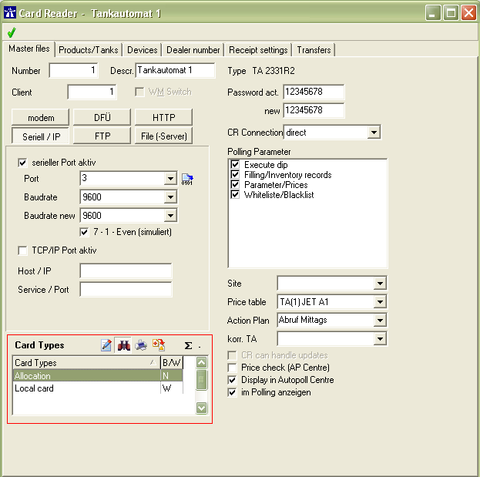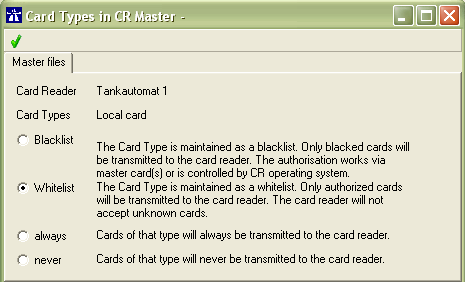EN card administration card reader: Unterschied zwischen den Versionen
(→Modes) |
|||
| (4 dazwischenliegende Versionen desselben Benutzers werden nicht angezeigt) | |||
| Zeile 1: | Zeile 1: | ||
| − | |||
{{Vorlage:TOCright}} | {{Vorlage:TOCright}} | ||
==Preamble== | ==Preamble== | ||
| − | + | Normally there are only two different modes how the card readers handle/administrate the cards. The "Whitelist"-mode and the "Blacklist"-mode. Depending on the situation at the card reader (e.g. card memory size, type of the card reader) and the situation of the cards (e.g. total quantity of cards which are free to fuel and blocked) one of the two modes or a combination of the two modes will be used. In any case this should be discussed in advance with the card reader service. | |
| − | |||
| − | |||
==Configurations== | ==Configurations== | ||
| − | + | The card administration/handling of each active [[EN_card_types|card type]] can be configured at each card reader separately. | |
[[Datei:AWART_TA_1_EN.PNG||480px|thumb|top|left]] | [[Datei:AWART_TA_1_EN.PNG||480px|thumb|top|left]] | ||
{{clr}} | {{clr}} | ||
| − | {{Vorlage:Achtung | ''' | + | {{Vorlage:Achtung | '''After the activation of a card type in Autopoll, the card types in each card reader installed in Autopoll have to be checked and configured according to the situation at the card reader. '''}} |
| − | |||
| − | |||
==Modes== | ==Modes== | ||
| − | + | Basically there are only two modes how the cards are being administrated/handled at the card readers. The "Whitelist"-mode and the "Blacklist"-mode. In Autopoll two more modes can be configured which are being explained here too. | |
[[Datei:AWART_TA_2_EN.PNG||480px|thumb|top|left]] | [[Datei:AWART_TA_2_EN.PNG||480px|thumb|top|left]] | ||
Aktuelle Version vom 2. November 2018, 15:53 Uhr
Preamble
Normally there are only two different modes how the card readers handle/administrate the cards. The "Whitelist"-mode and the "Blacklist"-mode. Depending on the situation at the card reader (e.g. card memory size, type of the card reader) and the situation of the cards (e.g. total quantity of cards which are free to fuel and blocked) one of the two modes or a combination of the two modes will be used. In any case this should be discussed in advance with the card reader service.
Configurations
The card administration/handling of each active card type can be configured at each card reader separately.
![]() After the activation of a card type in Autopoll, the card types in each card reader installed in Autopoll have to be checked and configured according to the situation at the card reader.
After the activation of a card type in Autopoll, the card types in each card reader installed in Autopoll have to be checked and configured according to the situation at the card reader.
Modes
Basically there are only two modes how the cards are being administrated/handled at the card readers. The "Whitelist"-mode and the "Blacklist"-mode. In Autopoll two more modes can be configured which are being explained here too.
Whitelist-mode
In the "Whitelist"-mode only cards of that card type which are being activated/free for this card reader are being transmitted to that card reader and can take fuel there.
Blacklist-mode
In the "Blacklist"-mode only cards of that card type which are being blocked for that card reader are being transmitted to that card reader and can't take fuel there.
In the "Blacklist"-mode when working with older card readers, in Autopoll configured master cards will be transmitted to that card reader. These master cards activate a group of cards who are allowed to take fuel there. Details under cards.
When working with more actual and newer card readers, like the Hecstar, no master cards are being transmitted from Autopoll to the card reader, because by configurating the Hecstar the "card group codes"/"card types" will be configured directly on the card reader and therein the master cards.
NEVER
Cards of that card type will newer be transmitted to that card reader, not even master cards.
ALWAYS
Cards of that card type will always be transmitted to the card reader, even the master cards.