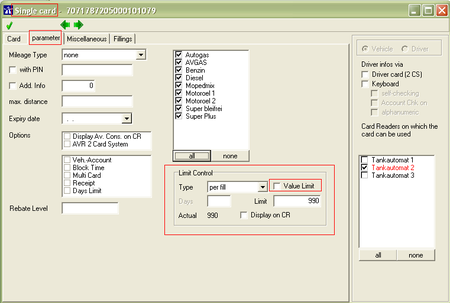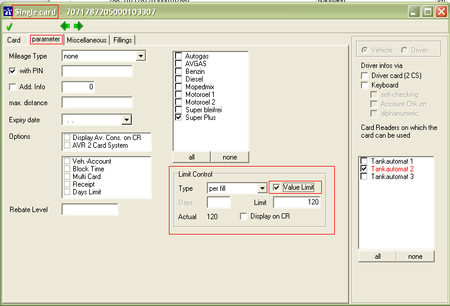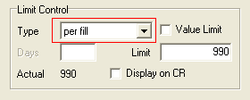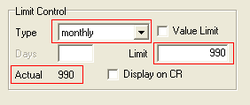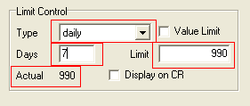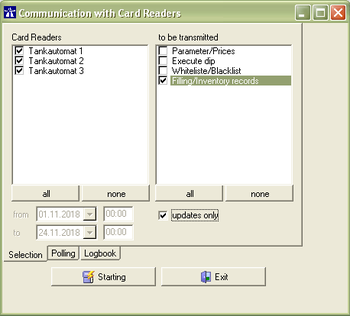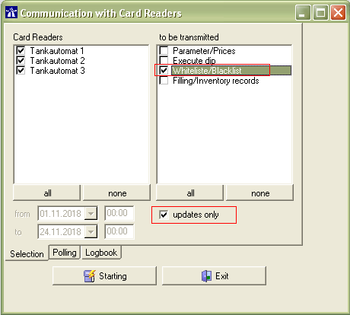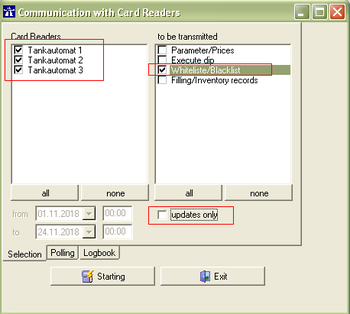EN card limits
Preamble
There is the possibility in Autopoll to configure a limit in the card.
Limits
Card reader
Most of the card readers only support limits per fill and reducing limits, but NO periodic limits. Furthermore not every card reader supports value/amount limits.
Before configuring card limits in Autopoll, the card reader service should be contacted/asked what the local card reader is able to do with card limits. Possibly configurations directly at the card reader have to be done.
Autopoll
In the cards various configurations regarding limits can be made, depending on the card reader. The default values in the cards in Autopoll are quantity limits per filling.
I. Quantity limit/Value limit
Quantity limit
In the cards in Autopoll the quantity limit is active by default. That means the value limit checkbox is not activated.
When working with the quantity limit the limit value being transmitted with the card to the card reader is a quantity.
Value or Amount limit
Is the card reader supporting value/amount limits and the card shall be configured with a value/amount limit, then the checkbox "Value Limit" has to be activated
When working with the value/amount limit the limit value being transmitted with the card to the card reader is an amount.
If the card reader doesn't support value/amount limits it is, under certain circumstances, which have to be checked in advance, possible to calculate on the base of an actual and active pricelist a quantity limit out of the amount limit value. The card reader will then get a quantity limit when transmitting the card. That means it is an indirect amount limit.
II. Filling limit/Periodic limit
Limit per fill
The limit default value in the cards in Autopoll is "limit per fill" and 990 liters. That means that the given value can be filled with each filling at the card reader.
Periodic limit
Due to the fact that the card readers do not support periodic limits, but reducing limits, the periodic limits will be managed/handled by Autopoll and will be transmitted to the card readers as reducing limits. For this reason it is absolutely necessary that the polling procedure to the card readers is being adjusted. Details further below. With the reducing limit Autopoll will give the remaining/rest value to the card reader, which then reduces this value by the fillings made, till the value is 0 and then blocks the card.
monthly
Limit = base value
Actual = the calculated value (base value reduced by the polled fillings in the periode) which will be transmitted to the card readers
daily
Days = number of days of the periode. e.g. with 7 days the weekly periode can be configured
Limit = base value
Actual = the calculated value (base value reduced by the polled fillings in the periode) which will be transmitted to the card readers
Polling process when working with limits
Except in the case of "limit per fill", when working with all other forms of limits the polling procedure has to be adjusted and changed.
Reason 1: In the case of multiple card readers the card readers are not connected to each other. So the card readers do not know any of the fillings made at the other card readers and therefore do not know whether the limit is still valid or not.
Reason 2: In the case of the periodic limit managed/handled by Autopoll, the reducing limit value will always be calculated anew, that means all the fillings have to be polled before the calculation.
- Polling 1
- polling of ALL fillings from ALL card readers
- in these processes/pollings NOT transmitting cards/badges (Whitelist/Blacklist)
- After the receipt of all fillings from all card readers the limits in Autopoll will be calculated/set accordingly.
- Polling 2
- transmitting the changed cards (limits have been calculated/set) to ALL card readers
- Start of the period
- At the start of a periode, e.g. in the morning of the first of the month (when dealing with a monthly limit) the limit values in Autopoll change automatically only because it is the start of a new month/periode. The valid limit value will be restored to the configured base value. Due to this fact it is absolutely necessary that (early on the first day of the month/periode) the polling 1 (getting ALL fillings from ALL card readers) and polling 2 (sending ALL card to ALL card readers) have to be done in this order and separately of each other. Pay attention when executing polling 2 at the start of a new periode that ALL cards are being transmitted to ALL card readers (checkbox "Updates only" has to be deactivated), because the limits of all cards are being restored independently when the last filling was done.
Special case HecStar
Details under limit Hecstar
Special case Männl
The card limit at card readers of Männl will be handled via the server of Männl to ensure that the card limits are correct at all connected Männl card readers. For more details please contact Männl directly.