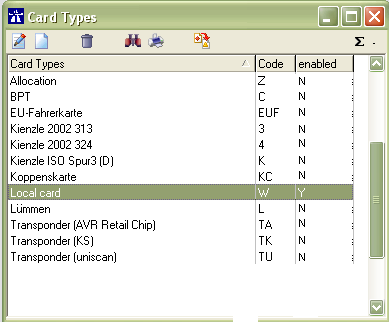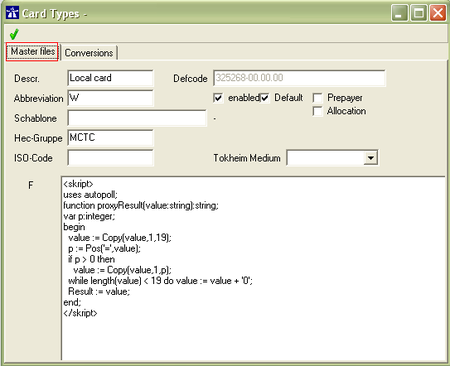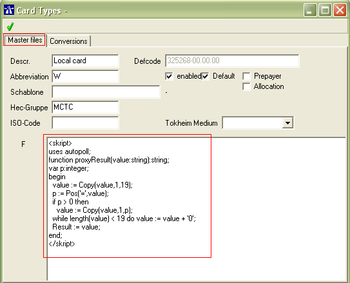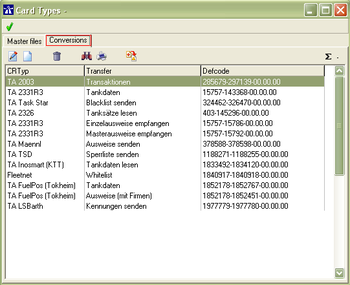EN card types: Unterschied zwischen den Versionen
| (7 dazwischenliegende Versionen desselben Benutzers werden nicht angezeigt) | |||
| Zeile 1: | Zeile 1: | ||
| − | |||
{{Vorlage:TOCright}} | {{Vorlage:TOCright}} | ||
==Preamble== | ==Preamble== | ||
| − | + | Card types are being used for the separation of different card identification ranges/types. E.g. "707178...", "600576=...", "7003..." etc. | |
| − | + | Older card readers store all the cards only in one internal memory. More actual and newer card readers, like the Hecstar, demand the separation of the different card types, especially when the different card types behave differently. Details further down below. | |
| − | + | Therefore it is absolutely necessary to discuss and define the card identifications, the behaviour at the card reader and possible configurations before inserting cards in Autopoll. | |
| − | + | Advantages of the separate administration of cards in different card types: | |
| − | * | + | * The cards with different card identification ranges/types can be used differently at each single card reader by separating them in different card types. E.g. Whitelist-mode, Blacklist-mode or even not used. Details under [[EN_card_administration_card_reader|card administration at the card reader]] |
| − | |||
| − | |||
| + | * Because cards should only be once in Autopoll, cards with different card identification ranges/types can, by using separate card types, if needed be converted at each card reader type. E.g. the TA2331R3 demands the card identification with 19 digits (with LUHN-checksum at the end), the Heconomy demands the card identification only 18 digits (without LUHN-checksum at the end). Details further down below. | ||
==Menu call up== | ==Menu call up== | ||
| Zeile 33: | Zeile 31: | ||
| − | {{Vorlage:Achtung | After activating a card type, this card type will be displayed in every in Autopoll installed card reader in the area "Card Types" (details under [[ | + | {{Vorlage:Achtung | After activating a card type, this card type will be displayed in every in Autopoll installed card reader in the area "Card Types" (details under [[EN_card_readers|card reader]]) and has to be configured immediately according to the situation at the card reader. Details under [[EN_card_administration_card_reader|card administration at the card reader]].}} |
==Card type administraion== | ==Card type administraion== | ||
| Zeile 62: | Zeile 60: | ||
[[Datei:AWART_5_EN.PNG|350px|top|left]] | [[Datei:AWART_5_EN.PNG|350px|top|left]] | ||
| − | The lower area is being used for conversions of card identifications read by a table card | + | The lower area is being used for conversions of card identifications read by a table card reading device. Details under [[EN_tabletop_card_reader|tabletop card reading device]]. |
{{clr}} | {{clr}} | ||
Aktuelle Version vom 29. März 2021, 10:32 Uhr
Preamble
Card types are being used for the separation of different card identification ranges/types. E.g. "707178...", "600576=...", "7003..." etc.
Older card readers store all the cards only in one internal memory. More actual and newer card readers, like the Hecstar, demand the separation of the different card types, especially when the different card types behave differently. Details further down below.
Therefore it is absolutely necessary to discuss and define the card identifications, the behaviour at the card reader and possible configurations before inserting cards in Autopoll.
Advantages of the separate administration of cards in different card types:
- The cards with different card identification ranges/types can be used differently at each single card reader by separating them in different card types. E.g. Whitelist-mode, Blacklist-mode or even not used. Details under card administration at the card reader
- Because cards should only be once in Autopoll, cards with different card identification ranges/types can, by using separate card types, if needed be converted at each card reader type. E.g. the TA2331R3 demands the card identification with 19 digits (with LUHN-checksum at the end), the Heconomy demands the card identification only 18 digits (without LUHN-checksum at the end). Details further down below.
Menu call up
The card type administration is being opened over Settings-Card types.
Card type list
Whether a card type is active or not is indicated with a "Y" in the column "enabled".
The meaning of each icon ![]() is being explained under general handling.
is being explained under general handling.
If only one card type is active, only the menu point "single cards" is visible and selectable under Data-Cards. If more than one card types are active, a single menu point for every active card type will be displayed and is selectable under Data-Cards. Additionally a menu point "All single cards" is being displayed and is selectable.
![]() After activating a card type, this card type will be displayed in every in Autopoll installed card reader in the area "Card Types" (details under card reader) and has to be configured immediately according to the situation at the card reader. Details under card administration at the card reader.
After activating a card type, this card type will be displayed in every in Autopoll installed card reader in the area "Card Types" (details under card reader) and has to be configured immediately according to the situation at the card reader. Details under card administration at the card reader.
Card type administraion
Descr.: unique name
Abbreviation: unique shortform
Schablone: a string, which will be displayed as template in the field "PAN" when a new card is being inserted
Hec-Gruppe: only needed with Hectronic-Hecstar: Autopoll "Hec-Gruppe" = "card group code" in the Hecstar
ISO-Code: only needed with Fleetnet-card readers: important value to distribute the card files
enalbed: activates or deactivates the card type, see the warning down below
Default: should only be active in one card type. This activation determines which card type and whose configurations and conversions will be used when cards are being received and/or fillings are being polled and nothing else has been declared.
Prepayer: only needed with TASK-card readers: important value for the positive list
Allocation: this option will create and display a separate menu point for this card type under Data-Allocations (and not under Data-Cards).
Tokheim-Medium: only needed with Tokheim-Dialog: important value for the categorisation of the card type
The lower area is being used for conversions of card identifications read by a table card reading device. Details under tabletop card reading device.
Conversions
Normally cards should only be stored once in Autopoll. Due to the fact that different card readers read the same card identification in different ways (normally it affects only the length of the card identification or the LUHN-checksum at the end of the card identification), it is possible in Autopoll in the card types to create comversions. Conervsions of the card identifications can be created for each card reader type (e.g. TA2331R2, Heconomy, Männl etc.) and for each action which has to be executed (e.g. sending cards to the card reader, getting fillings from the card reader etc-)
If conversions of the card identification are needed then please contact the Autopoll support-hotline.