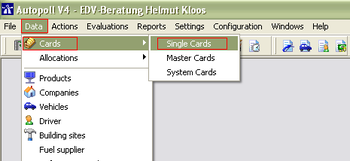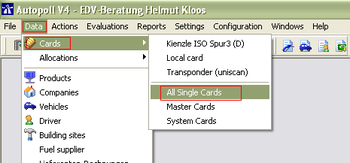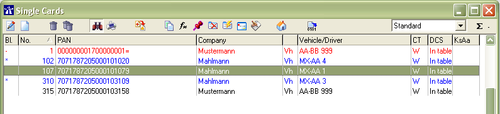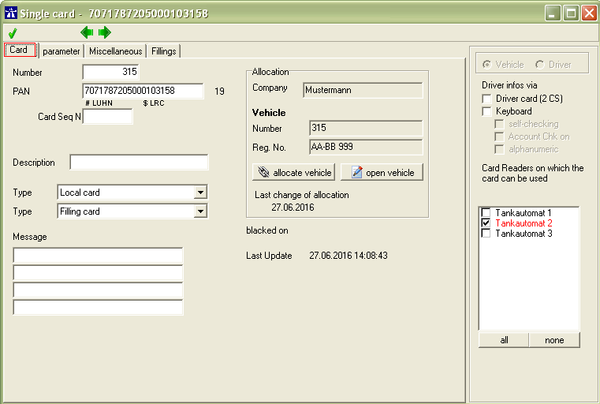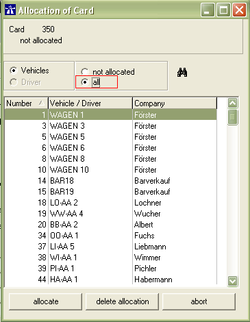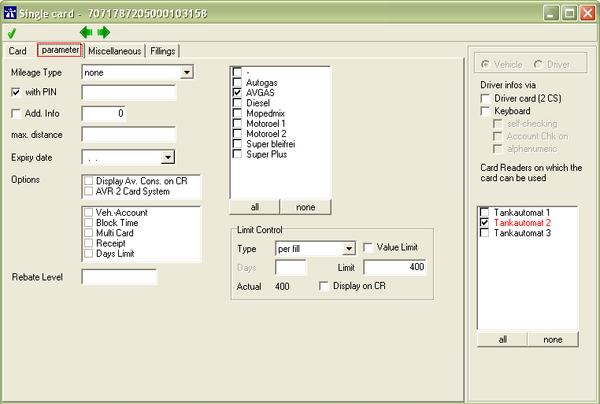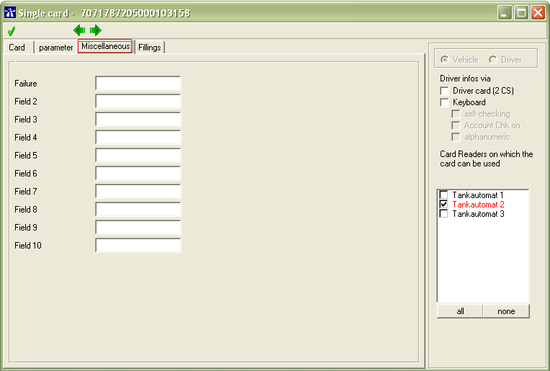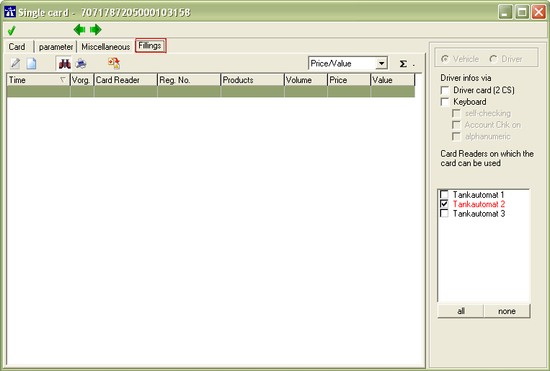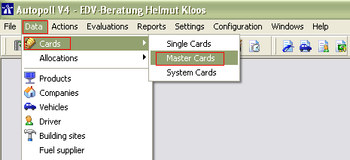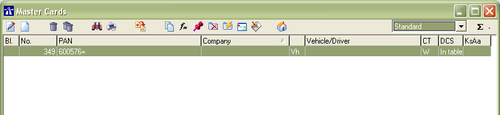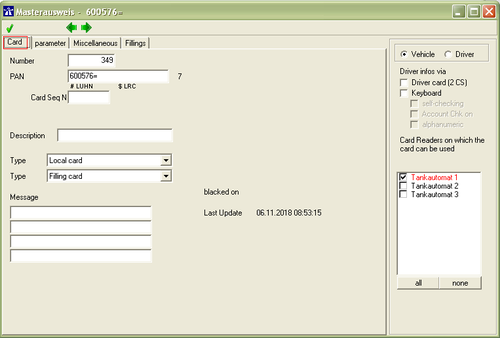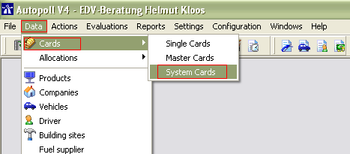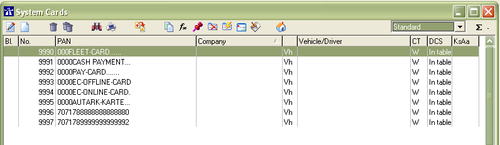EN cards: Unterschied zwischen den Versionen
| Zeile 97: | Zeile 97: | ||
[[Datei:Ausweis_4_EN.PNG|600px|top|left]] | [[Datei:Ausweis_4_EN.PNG|600px|top|left]] | ||
| − | '''Mileage Type''': | + | '''Mileage Type''': selection of kilometers, operating hours or miles input at the card reader |
'''witht PIN - Field aside''': ob am Tankautomaten ein PIN abgefragt werden soll. Das Feld dahinter ist bei den meisten Tankautomatentypem ohne Bedeutung, weil die Tankautomaten die PINs selbst verwalten und aus Autopoll heraus keine PINs vorgegeben werden können. Bei einigen wenigen Tankautomtaentypen (Tankautomaten der Firma Männl [TA Männl] und der Firma Kremsmüller [Inosmart/Inolight]) ist hier die Eingabe von Klartext Pins möglich. | '''witht PIN - Field aside''': ob am Tankautomaten ein PIN abgefragt werden soll. Das Feld dahinter ist bei den meisten Tankautomatentypem ohne Bedeutung, weil die Tankautomaten die PINs selbst verwalten und aus Autopoll heraus keine PINs vorgegeben werden können. Bei einigen wenigen Tankautomtaentypen (Tankautomaten der Firma Männl [TA Männl] und der Firma Kremsmüller [Inosmart/Inolight]) ist hier die Eingabe von Klartext Pins möglich. | ||
| − | '''Add Info - Field aside''': | + | '''Add Info - Field aside''': whether an additional data input at the card reader should be allowed or not. The field aside contains the maximum length of the additional data input. |
| − | '''max. distance''': | + | '''max. distance''': the maximum (kilometers, miles or operating hours) difference between the last and the actual filling. Depending on the card reader type and card reader this card parameter is valid or the parameter "max KM" in the card reader parameters. |
'''Expiry date''': expiry date of the cards, if necessary | '''Expiry date''': expiry date of the cards, if necessary | ||
Version vom 23. November 2018, 12:05 Uhr
![]() IN ARBEIT
IN ARBEIT
Preamble
Data like companies, vehicles and drivers are one column of the master data in Autopoll. Cards and badges are the other master data column. Both columns have to be regarded separately and independently from each other.
Cards are being used to authorise fillings at the card reader. For that it is not necessary to assign vehicles or drivers to the cards. The assignment of vehicles or drivers to cards is only used so that the polled fillings from the card readers are not stored anonymously in Autopoll and the fillings can, with an assigned vehicle/driver and company, be processed in Autopoll.
Before the input of new cards in Autopoll it has to be determined which cards are being used and in which way the cards shall work at the card reader/s. Maybe it is necessary to work with different card types to be able to deal with different utilisations. For details read card types and administration of cards at the card reader
There are three different card categories In Autopoll (in the menu):
| Single Cards |
| Master Cards |
| System Cards |
Single Cards
Menu call up
one single active card type
The single card administration is being opened over Data-Cards-Single Cards.
multiple active card types
The card administration is being opened over Data-Cards-card type for the selected card type or over Data-Cards-All Single Cards for all single cards.
Card list
- black: free to fill at at least one card reader
- blue (*): blocked/blacklisted card
- red (-): card marked for deletion, after the red marked cards are being transmited to all card readers, the red marked cards will be erased from the card list.
The meaning of each icon ![]() is being explained under general handling.
is being explained under general handling.
Card administration
Card master data
Number: unique card number
PAN: unique card identification string (normally 18 or 19 digits)
Card Seq N.: a historical value used in the old times when cards could be created and disributed by the owner of the card reader. That means that a card with the identical card identification (e.g. card is lost) could be copied and a card sequential number had been added
Description: individual description
Type: details under card types
Type: is it a normal single card or a special card like the technician or operator card
Message: at a few card readers it is possible to send a message with that card which is displayed only one time at the card reader when the card was transmitted to and this card authorises at that card reader.
Vehicle or Driver Card: selection whether the card shall be a vehicle or driver card, the "vehicle or driver allocation", the "vehicle or driver data" and the "Driver or Vehicle data over" are being changed according to this selection
Vehicle or Driver Allocation: allocation of a vehcile or driver which are being input before to the card or deallocation of the vehicle or driver because the card is being blocked or withdrawn
Driver or Vehicle data over: details under card systems
Freeing/Blocking of the card at the card readers: activating a checkbox will free the card and deactivating a checkbox will block the card at the corresponding card reader. If the card reader is red in this display the situation of this card (free or blocked) has not been transmitted to that card reader.
Vehicle-Driver-Allocation
Vehicle allocation
The allocation of a vehicle will be opend by default with the list of vehicles which are not allocated to a card so far.If an already allocated vehicle should be allocated to the card, the option "all" has to be selected.
allocate: the selected vehicle will be allocated to the card
delete allocation: the allocation of the present vehicle will be deleted and another vehicle can be allocated to the card
abort: the vehicle allocation will be closed without an allocation or allocation deletion
Driver allocation
The allocation of a driver to the card is working like the above described allocation of a vehicle.
Parameter
Mileage Type: selection of kilometers, operating hours or miles input at the card reader
witht PIN - Field aside: ob am Tankautomaten ein PIN abgefragt werden soll. Das Feld dahinter ist bei den meisten Tankautomatentypem ohne Bedeutung, weil die Tankautomaten die PINs selbst verwalten und aus Autopoll heraus keine PINs vorgegeben werden können. Bei einigen wenigen Tankautomtaentypen (Tankautomaten der Firma Männl [TA Männl] und der Firma Kremsmüller [Inosmart/Inolight]) ist hier die Eingabe von Klartext Pins möglich.
Add Info - Field aside: whether an additional data input at the card reader should be allowed or not. The field aside contains the maximum length of the additional data input.
max. distance: the maximum (kilometers, miles or operating hours) difference between the last and the actual filling. Depending on the card reader type and card reader this card parameter is valid or the parameter "max KM" in the card reader parameters.
Expiry date: expiry date of the cards, if necessary
Options: for details, further information and the availibility at the card reader please contact and ask your card reader service
Product allocation: freeing or blocking of products. details under products
Limit Control: details unter card limit
Miscellaneous
These fields (left side) can be used for additional information to the card which then can be used in individual reports and/or exports. The fieldnames can be renamed individually by double clicking on the fieldname.
Fillings
Display of fillings authorised with this card
Master Cards
Masterausweise kommen nur beim Blacklist-Verfahren (siehe auch administration of cards at the card reader) zum Einsatz. Der Masterausweis wird mit so vielen Stellen angelegt, die bei allen zu verwendeten Einzelausweisen gleich sind. Z.B. "707178". D.h. wenn der Masterausweis im Blacklist-Verfahren an den Tankautomaten übertragen wird, können erstmal alle Ausweise tanken, die mit der selben Ausweiskennung beginnen. Ausnahme sind dann die an den Tankautomaten übertragenen, gesperrten Ausweise (mit der vollständigen Ausweiskennung).
Bei neuren Tankautomaten, wie z.B. dem Hecstar, sollten in Autopoll Masterausweise angelegt werden, werden aber nicht an den Hecstar übertragen, da dies am Hecstar selbst eingestellt/konfiguriert werden muss.
Menu call up
The master card administration is being opened over Data-Cards-Master Cards.
Card list
The meaning of each icon ![]() is being explained under general handling.
is being explained under general handling.
Card master data
Kennung: Eingabe des Ausweiskennungsbereiches der gleich ist bei allen zu verwendenden Ausweisen, gefolgt von %
evtl. muss bei kürzeren Ausweiskennungen der Parameter "autopoll-ausweis-kennung-minlength" angepasst werden.
Der Masterausweis muss bei den Tankautomaten angehakt/freigegeben werden, an den dieser gültig sein soll.
System Cards
System Cards have a special function at the card reader and even configure parameters (like debit card limits) at older card reader types.
Menu call up
The system card administration is being opened over Data-Cards-Sytem Cards.
Card list
The meaning of each icon ![]() is being explained under general handling.
is being explained under general handling.
Cards 9990-9994: card reader internal cards on which anonymous fillings are booked. The cash flow of these fillings is processed in a different way. E.g. fillings with fleetcards (Euroshell, DKV etc.), creditcards or debit cards, cash fillings.
Card 9995: Autarc Card, if something goes wrong at the card reader the card reader can be set to autarc mode and all fillings are being made with or assigned to this card
Card 9996: Technician Card, is being needed for the execution of services and checks directly at the card reader
Card 9997: Owner Card, is being needed for configurations directly at the card reader which only the owner is allowed to do